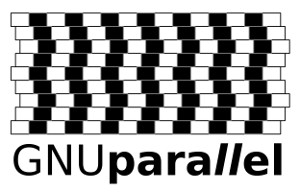VS Code Connect to Remote Server over Intranet
This post is a walkthrough to setup and connect Visual Studio Code to remote server over Intranet or behind a firewall.

This post is a walkthrough to setup and connect Visual Studio Code to remote server over Intranet or behind a firewall.

While installing the latest beagle-lib according to the LinuxUnstallInstructions, I encountered this error:
#error -- unsupported GNU version! gcc versions later than 11 are not supported! The nvcc flag '-allow-unsupported-compiler' can be used to override this version check; however, using an unsupported host compiler may cause compilation failure or incorrect run time execution. Use at your own risk.
The Virtual Network Computer (VNC) enables people to access the remote desktop environment. It is a graphical desktop sharing system that uses the Remote Frame Buffer protocol (RFB). This post introduces install and configure TigerVNC server in Debian 12/bookworm and Windows client.
Perhaps installing Windows Subsystem for Linux (WSL) from the Windows Store is the easiest way, and this method will install WSL (such as Ubuntu) on the Windows system drive by default. However, this will compress the storage space of the system drive, so sometimes we want to install WSL on other disk partitions. Here, taking archlinuxwsl as an example, we introduce a general process of installing WSL.
I installed Debian 11/bullseye recently, and I noticed the buttons of the “Save” dialog box are at the upper side of the window. It looked strange.

How to solve this problem?
There is still no official OneDrive client for Linux, the project “OneDrive Client for Linux” is the only choice. It provides a powerful and highly configurable client can run on all major Linux distributions, FreeBSD, or as a Docker container. It supports one-way and two-way sync capabilities and securely connects to Microsoft OneDrive services.
This post is the workthrough of installation and configuration of OneDrive Linux ina headless Debian bullseye/11 server.
Kernel based Virtual Machine (KVM) is a widely used free and open source type 2 hypervisor for Linux distributions.
This post described a workthrough on how to install and configure QEMU/KVM on a Debian 10/buster server.
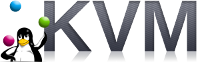
Calculating or verifying md5 checksums for lots of file always a time-consuming process. Here are some notes for how to work with md5 checksum via GNU parallel.